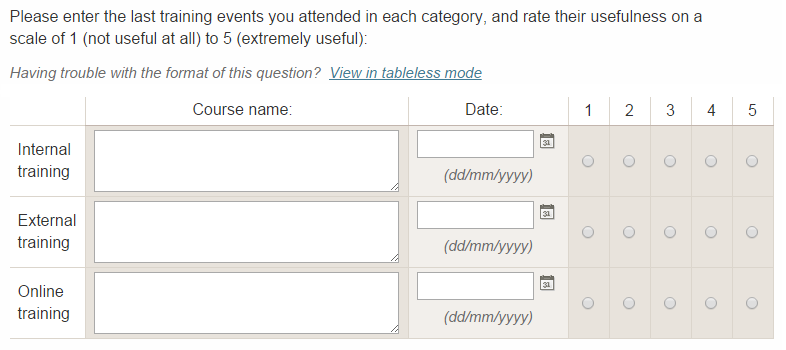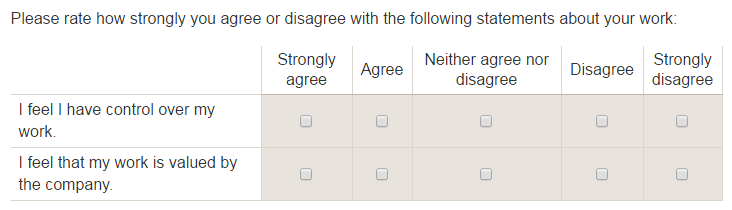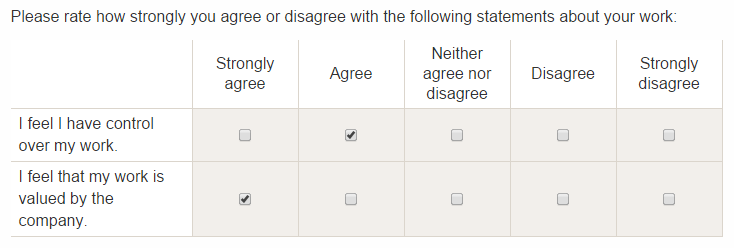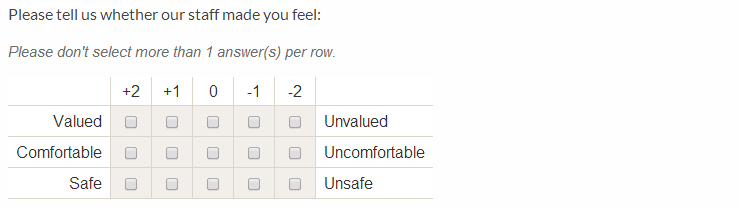Both the grid question and the scale/rank question types allow you to lay your questions out in a table or matrix format.
The grid question type has been designed to allow you to combine several question types together into a table. This means that you could, for example, combine a multiple choice question and a free text question together into one grid.
The scale/rank question type has been designed for Likert-type scale questions, ranking questions and semantic differential scales. You can set the question up so that your respondents must choose a minimum number of answers, and/or so that your respondents are limited to a maximum number of answers (e.g. one answer per row and one answer per column).
While the scale/rank question is designed for scales and ranking questions, you are not required to use this question type for those types of questions. In some cases a grid question may be more appropriate for your needs. Scale/rank questions and grid questions have different strengths and weaknesses, some of which are discussed below.
When deciding whether to use a grid question or a scale/rank question, we recommend that you consider the following aspects:
Customisability of question columns
Grid questions
A grid question allows you to have several question columns, and you can choose any arrangement of multiple choice, selection list, date/time and free text questions in your grid that you like. You can use the multiple choice (single answer) question type if you want to present your respondents with radio buttons, or the multiple choice (multiple answers) question type if you want to present your respondents with check boxes.
Scale/rank questions
A scale/rank question does not allow multiple customisable question columns. Respondents are presented with a series of check boxes against the row items and answer options that you provide in the question editor. Check boxes are used in preference to radio buttons so that respondents can deselect an entire row. This allows respondents to change their minds about which statements they wish to respond to; it is also useful for ranking questions where you only want respondents to choose a subset of items – e.g. their top 3 of 10 possible items.
Width of answer option columns
Grid questions
The answer option columns in a grid question will vary depending on the answer option text that you provide. A column containing the answer option text “Neither agree nor disagree” will be wider than a column containing the answer option text “Disagree”.
Scale/rank questions
The answer option columns in a scale/rank question will always be the same width, regardless of the length of the answer option text that you provide. This is to minimise bias associated with question columns being larger or smaller than each other. This can, however, mean that the amount of space dedicated to the answer options is relatively large, and therefore the space provided for the row item text can be smaller than you might expect.
Ability to specify the number of answers that can be selected per row
Both the grid and scale/rank question types allow you to specify the number of answers that can be selected per row.
Ability to specify the number of answers that can be selected per column
Grid questions
It is not possible to specify the number of answers that can be selected per column in a grid question.
Scale/rank questions
It is possible to specify the number of answers that can be selected per column in a scale/rank question. This can be useful for ranking questions.
Ability to include text at both the left and the right of the grid
Grid questions
The grid question does not allow you to include statement text at the right hand side of the grid.
Scale/rank questions
The scale/rank question allows you to include statement text at both the left hand and right hand sides of the grid. This can be used to set up a semantic differential scale.
Other considerations
Accessibility
Both grid questions and scale/rank questions can be flexible and space-saving, but it is also very easy for them to become large, complicated and overwhelming. These question types can provide accessibility challenges, and respondents may not understand how to complete complex grids.
Response data
You should also always consider your response data when using a grid or scale/rank question. Will the question layout that you have chosen provide you with data that you can usefully analyse? The best way to test this is to pilot your survey, which we recommend you always do, regardless of the question types you use in your survey.
Screen size
Many respondents complete surveys using mobile devices with smaller screens. A large grid may fit well on the page when it is displayed on a 27-inch desktop monitor, but it may be difficult to read or complete on a tablet.
Do you really need your questions displayed in a table?
Grids or scale/rank questions may be perfect for some situations but inappropriate for others. It is always worth considering whether you can display your questions in alternative formats. For example, Likert-type scale questions can be presented as a series of multiple choice, single answer questions rather than using the scale/rank question type. Routing and/or sub-questions can be used to ask respondents to provide more detail about particular issues instead of trying to combine everything into one grid.