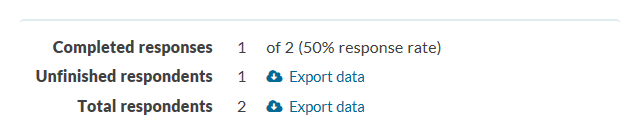Online surveys is designed to maintain respondent anonymity and therefore it will not automatically capture any identifying information about your respondents.
However, if you have:
- set up a respondent list using survey access control; and
- included a pre-populated question that captures the username, email or token information from your respondent list in your survey
then online surveys will keep track of who has and who has not completed your survey.
To find out who has completed your survey:
- Go to your survey’s Analyse page.
- Scroll or jump to the pre-populated question that captures the username, email or token.
- Click “Show all” if you cannot see all of the responses to this question. This will display the username, email or token of every respondent that has submitted a response to your survey so far.
You can export this information on its own by clicking on the ![]() cog icon to the right of the question and choosing the appropriate format. You can then sort the information collected by the question and cross-reference it against the details in your respondent list.
cog icon to the right of the question and choosing the appropriate format. You can then sort the information collected by the question and cross-reference it against the details in your respondent list.
Alternatively, you can export all of the response data for more detailed analysis. Please note that if the pre-populated question is a free text question, you must not tick the “Exclude free text responses” box when exporting the response data.
To find out who has not completed your survey:
- Go to your survey’s Distribute page.
- On the Survey launchpad, locate the section which provides information about your respondents. This section is immediately below the Public URL and lists the number of completed respondents, the number of unfinished respondents and total number of respondents.
- To download a list of the respondents who have not yet submitted a response to your survey, click on the Export data link next to Unfinished respondents. This will generate a CSV file which includes all of the information contained in your respondent list for the unfinished respondents. The CSV file will also include each unfinished respondent’s personalised URL.