![]() Survey access control allows you to control who can access and complete your survey.
Survey access control allows you to control who can access and complete your survey.
Survey access control is found in the Distribute section of your survey.
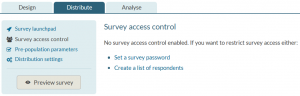
Survey access control options
There are three survey access control options. You can:
1. Choose not to enable survey access control (default)
This is the default setting for all new online surveys surveys.
This means that:
- Anyone can access your survey at the public URL and provide responses.
- The same respondent can complete the survey multiple times.
- Unless you ask respondents to provide information which enables you to identify them (e.g. name, email address), you will not know who has completed your survey (and who has not), nor will you know which person has provided which responses.
- You cannot use the online surveys email tool to send survey invitations / reminders.
2. Set a survey password
This means that:
- There will be a single password for your survey.
- The survey can only be accessed by entering the password.
- The same respondent can complete the survey multiple times.
- Unless you ask respondents to provide information which enables you to identify them (eg name, email address), you will not know who has completed your survey (and who has not), nor will you know which person has provided which responses.
- You cannot use the online surveys email tool to send survey invitations / reminders.
Full instructions can be found in our Help article on setting up a survey password.
3. Create a list of respondents
This means that:
- You have a predefined list of respondents for your survey.
- Each respondent has their own username/password combination and personalised URL for the survey.
- The survey can only be accessed by:
(a) entering the username/password combination at the public URL; or
(b) using the personalised URL. The personalised URL skips the username/password step. - The survey can only be completed once by each respondent.
- You can choose to keep the survey anonymous or you can capture information in the responses that identifies which response was provided by which respondent and tracks who has and who has not completed the survey.
- You can keep track of who has and who has not completed the survey.
- You can send survey invitation and reminder emails to your respondents from within online surveys (up to the maximum allowed by the email tool).
Please see our Help article on controlling who can complete your survey for more information and detailed instructions on how to create a list of respondents.
Note: Online surveys cannot check the identity of a respondent. Anyone in possession of a valid username/password combination or personalised URL (that has not already been used to complete a survey) can access a survey and provide responses, even if they are not the intended respondent. When providing survey access credentials to your respondents, we advise that you make it clear that these details are individual to that respondent and are not to be shared with other people.
