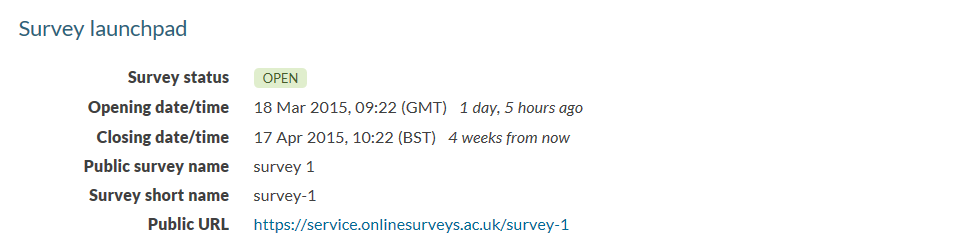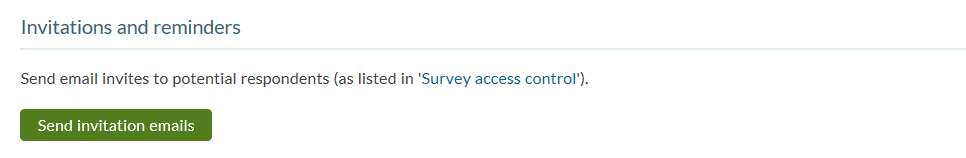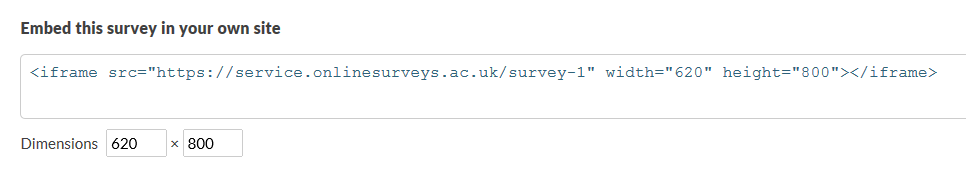Launching your survey opens your survey so that it can receive responses. Launching your survey does not automatically distribute your survey to your respondents.
There are several ways to distribute your survey to your respondents, both within online surveys and outside of online surveys. The survey distribution and sharing options within online surveys become available in the ![]() Survey launchpad once you have launched your survey.
Survey launchpad once you have launched your survey.
You can:
Share the Public URL using your own methods
The Public URL for your survey appears near the top of the ![]() Survey launchpad. This URL can be emailed out to your target audience or posted on your institution’s intranet.
Survey launchpad. This URL can be emailed out to your target audience or posted on your institution’s intranet.
If you have set up survey access control, make sure you send your respondents the relevant credentials (e.g. the survey password) as well as providing them with the Public URL.
Send email invitations containing personalised URLs
If you have set up a respondent list using survey access control, you can send invitation emails containing personalised URLs to your respondents. You can do this using the email tool within online surveys, or you can export your respondent list and send out the URLs yourself using a mail merge.
Share your survey via social media
You can share your survey via Facebook, Twitter and Google+ straight from the Sharing section of the ![]() Survey launchpad. Simply click on the relevant icon to share your survey.
Survey launchpad. Simply click on the relevant icon to share your survey.
Embed the survey into your own site
The Sharing section of the ![]() Survey launchpad also provides you with HTML code that you can use to embed the survey into your own website.
Survey launchpad also provides you with HTML code that you can use to embed the survey into your own website.