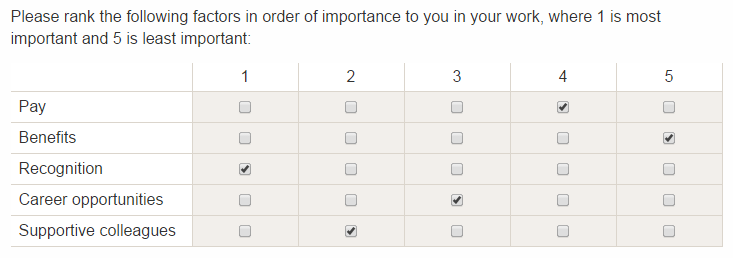The scale/rank question type is a new addition to BOS which can be used to easily create a ranking question. A ranking question presents a list of items and asks the respondent to place the items in order with regard to a common aspect, e.g. preference or importance.
Ranking questions are particularly useful for developing a priority list where you have many options but limited resources – you can find out which of your products, services or proposed improvements are considered the most important by your customers, and focus your efforts accordingly.
The new scale/rank question type has a series of validation options which you can set according to your needs to:
- ensure that your respondents only select each rank value once. This prevents your respondents assigning the same ranking to more than one item.
- ensure that your respondents only select each row item once. This prevents your respondents from assigning more than one ranking to the same item.
- set a minimum and maximum number of items your respondents must rank. This can be used to ensure you gather enough data to make useful decisions, but do not fatigue your respondents. For example, you could ask your respondents to rank their “top three” items rather than rank an entire list of options from 1 to 20.
BOS assigns equal widths to each column in a scale/rank question. This reduces the risk of bias which may result from one ranking option being displayed in a column that is wider or narrower than the others.
Example ranking question
Please see our Help page on scale/rank questions for more information and to learn about other ways to use scale/rank questions in your survey.