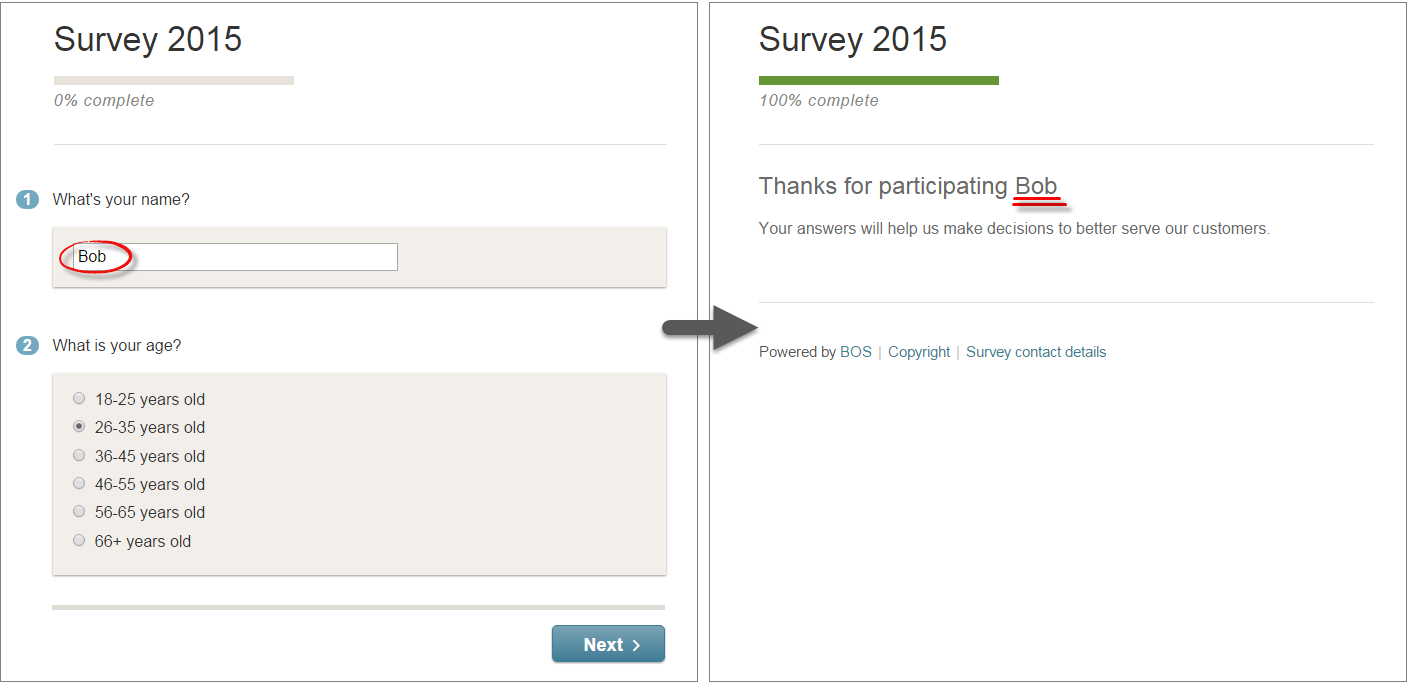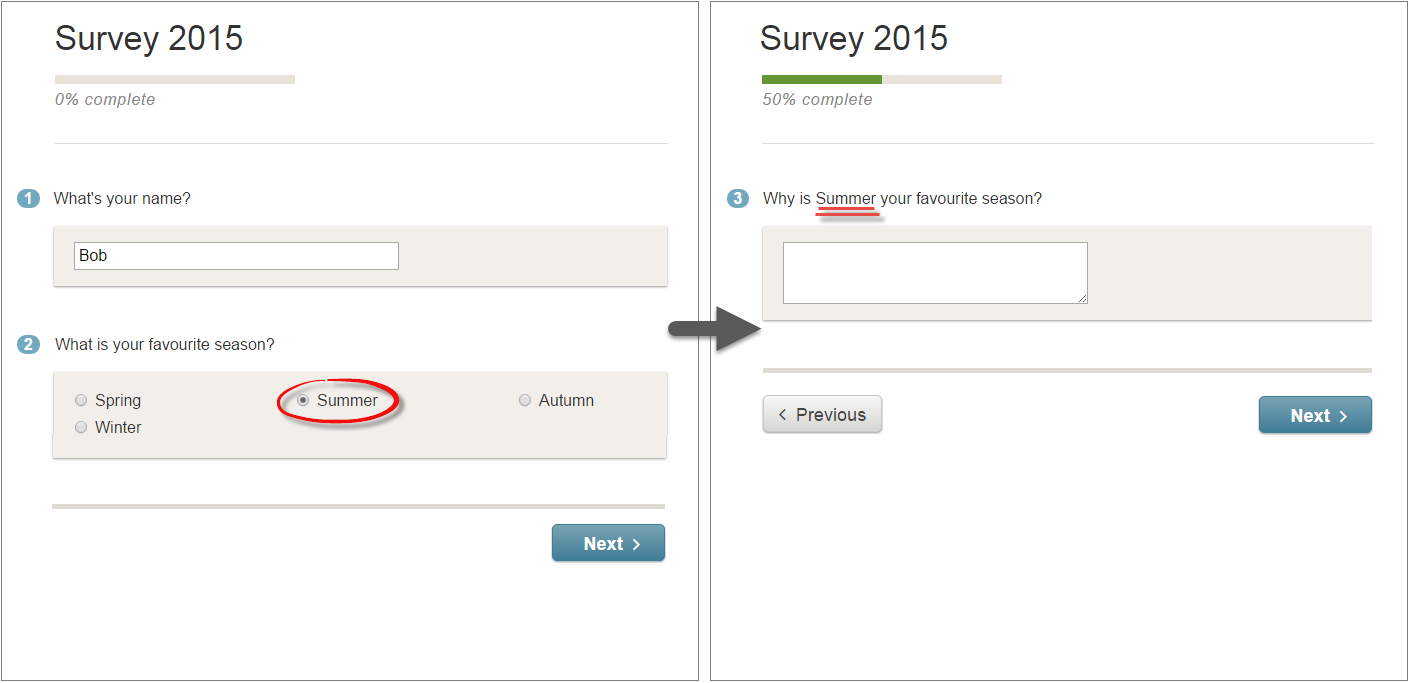Over the summer BOS’s development team has been working hard on a number of new features that our users have asked for. We’re pleased to announce the release of the first of these new features. Introducing…Piping
What is Piping?
Piping enables a survey’s author to insert answers previously given by a respondent into upcoming questions, notes, page titles and section headings. It can also be used to insert the current date and time in your survey and a respondent’s completion receipt number on the final page.
What can piping be used for?
Personalising the survey experience for your respondents
For example, you could ask your respondents to provide their first name and then use this to address them throughout the survey and thank them at the end.
Focusing follow up questions based on previous responses
You can insert a respondent’s answer to a previous question into the question text of a follow-up question to ask the respondent to expand on their answer.
Creating customised URLs
Piping can be incorporated into URLs to allow your participants to carry information from the survey with them to other websites. This can be used to direct your participants to other surveys based on their answers to an initial screening survey, or to track a single participant through a series of surveys.
Creating personalised certificates of completion at the end of a survey
Pipe a respondent’s name and other information such as the current date and time to the last page of the survey to turn it into a certificate of completion.
How can I find out more?
To learn more visit our FAQ on Piping or get in touch at bos-support@bristol.ac.uk.