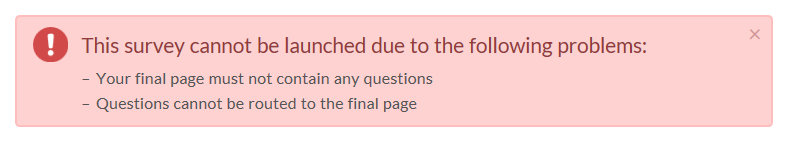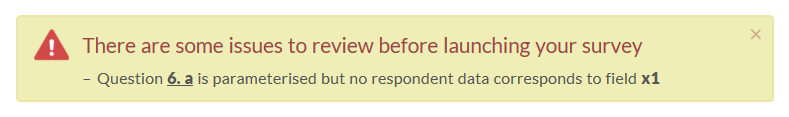Pre-launch error messages and warning messages are displayed at the top of the ![]() Survey launchpad.
Survey launchpad.
Error messages
An error message can be identified by a round icon and pink background. An error message indicates that there is a fundamental problem with your survey. The survey cannot be launched until the error has been resolved.
Warning messages
A warning message can be identified by a triangular icon and yellow background. A warning message is intended to bring something to your attention that may affect the way that your survey behaves for you and/or your respondents. You should thoroughly review any warning messages to ensure that you fully understand the potential consequences of the survey design decisions that you have made.
Listed below are the error and warning messages that can be displayed on the Survey launchpad, along with a link to the relevant Help article or FAQ.
Error and warning messages list
| Message | FAQ or Help article |
|---|---|
| Survey contains orphaned pages. | What is an orphaned page? |
| Questions cannot be routed to the final page. | Introduction to routing (specifically the Restrictions on routing section) |
| Not enough pages (minimum of 2 required). | Adding pages, text and sections to your survey |
| Your final page must not contain any questions. | Adding pages, text and sections to your survey |
| Question x.y is parameterised but uses duplicate option labels. | Pre-population – Constraints and considerations |
| Page ‘N’ may not be seen by respondents as it only has parameterised questions that may not be shown. The page is also the penultimate page in the survey, this means that some respondents could jump straight from the page before this to the end of the survey and not realise that this would happen. | Pre-population – Constraints and considerations |
| Page ‘N’ may not be seen by respondents as it only has parameterised questions that may not be shown. | Pre-population – Constraints and considerations |
| Access control field xN has respondent data defined but no corresponding question has been configured to receive this data. | Pre-population – Constraints and considerations |
| Question x.y may not always be shown but has one or more nested sub-questions that are mandatory and not parameterised. | Pre-population – Constraints and considerations |
| Question x.y is parameterised and marked as receiving email addresses but the receiving free text question is limited to receiving input that is less than 254 characters in length. As email addresses can be up to 254 characters long you must increase or remove this limit. | Pre-population – Constraints and considerations |
| Piping anchors must only contain letters, numbers, underscores or hyphens. Please review the following: | Using piping in your survey |
| Question x.y has an answer piped to page: ‘Page title’ but the question appears after this page in the survey. | Using piping in your survey |
| Question x.y has an answer piped to a page that appears before the question in the survey. | Using piping in your survey |
| Question x.y has an answer piped to the same page it is on. This is only allowed if the question receives data from an external parameter or through survey access control. | Using piping in your survey |
| This survey contains a large number of questions and we strongly urge you to redesign it using fewer questions. With this number of questions you’re likely to get a very low response rate as respondents will abandon the survey part way through. Although the survey can be launched in this form you should redesign it and test the survey with a sample group of users. In future we may prevent extremely large surveys from being launched. | Is there a limit to the number of questions I can include in my survey? |
| Question x.y is parameterised but uses spaces in some of its options. This might make using external parameters difficult. | Pre-population – Constraints and considerations |
| Question x.y is parameterised but has restrictions on the data that can be accepted. It is important to make sure data you pass to this question matches the required format; failing to do so may mean that some respondents are unable to complete the survey. | Pre-population – Constraints and considerations |
| Question x.y is parameterised but this question type has a restricted list of answers that can be accepted. It is important to make sure data you pass to this question matches one of the available options; failing to do so may mean that some respondents are unable to complete the survey. | |
| Question x.y is parameterised, hidden and mandatory. You must provide data for this question via access control credentials or pre-population parameters. Failing to provide data (even if this question is in a separate route) will mean that affected respondents will be unable to start the survey and will be shown an error. | Pre-population – Constraints and considerations |
| Access control is being used on this survey but no username, email or token question is defined to store this data. The survey will be anonymous (unless respondents provide responses to other questions that can be used to identify them). | Respondent anonymity and online surveys |
| Question x.y is parameterised but no respondent data corresponds to field xN. | Pre-population – Constraints and considerations |
| Access control credentials in use but no questions configured to store this data. | Respondent anonymity and online surveys |
| Question x.y may not always be shown but has one or more nested sub-questions that are mandatory and parameterised. You must ensure these questions are passed data as otherwise the respondent will not be allowed to start the survey. | Pre-population – Constraints and considerations |
| Question x.y may not always be shown but has one or more nested sub-questions that are mandatory dependent on a previous answer. This may result in some users being unable to complete this survey. | Pre-population – Constraints and considerations |
| Question x.y may not always be shown but has one or more nested sub-questions that are optional. Depending on the visibility of the parent question these sub-questions may never be seen by a respondent. | Pre-population – Constraints and considerations |
| Question x.y will not be shown but is dependent on answers provided to a parent question. You must ensure these questions are passed data as otherwise the respondent will not be able to start this survey. | Pre-population – Constraints and considerations |
| The survey contains one or more multiple choice (multiple answer) questions that have a short title and allow more than one answer. If a respondent selects more than one answer from these questions then the data cannot be used in piping. If you want to pipe data from these questions you will need to restrict them to allowing one answer only. If you are not piping question answers then this warning can be ignored. | Using piping in your survey |
| The survey contains one or more scale questions that have a short title and allow more than one answer per row. If a respondent selects more than one answer from these questions then the data cannot be used in piping. If you want to pipe data from these questions you will need to restrict them to allowing one answer per row only. If you are not piping question answers then this warning can be ignored. | Using piping in your survey |
| Question x.y is dependent on an answer to its parent question and has a sub-question (Question x.y.z) that is required. This arrangement means that some respondents will not be able to complete the survey. If you want to have a required question that is dependent on an earlier question then use routing. | Adding sub-questions (specifically the section titled “Adding sub-questions to sub-questions”) |