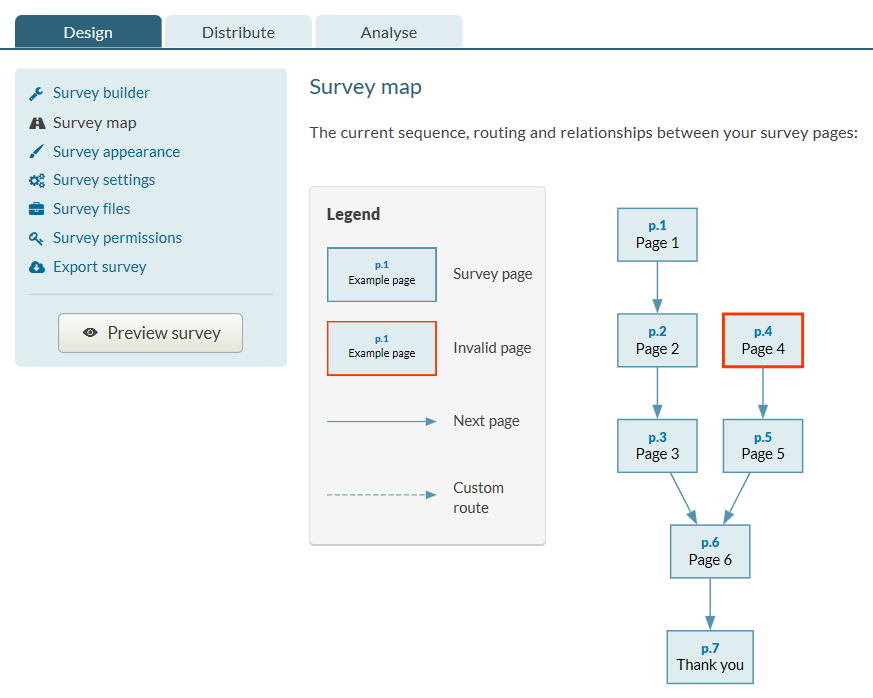If you are using routing in your survey, you may encounter a message on your survey launchpad that states “Survey contains orphaned pages”.
An ‘orphaned page’ is one that is skipped by all respondents. You cannot launch a survey with an orphaned page.
To identify which page(s) are orphaned, click on Design and then ![]() Survey map. The survey map shows you a diagram of the current sequence, routing and relationships between your survey pages.
Survey map. The survey map shows you a diagram of the current sequence, routing and relationships between your survey pages.
An orphaned page can be identified in your survey map as follows:
- It will be outlined in red.
- No arrows will point towards it.
In the screen shot below from a routed survey, page 4 is orphaned. The routing in the survey has been incorrectly set up so that none of the survey pages point to page 4. There is currently no way for survey respondents to get to that survey page. Respondents in this survey have been routed directly from page 3 to page 6.
To fix an orphaned page, the routing must be changed so that at least one survey page points to the previously orphaned page.