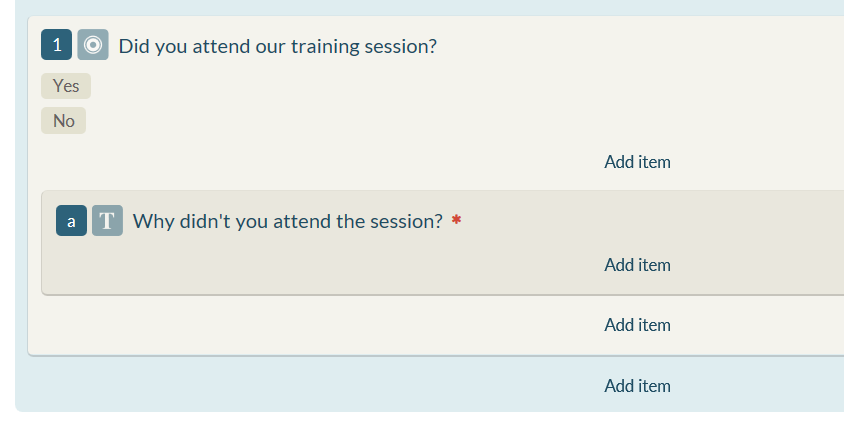When editing a survey in online survey, it is important to know whether you are creating/editing a parent question or a sub-question.
The main distinguishing features of parent questions and sub-questions are outlined below.
Parent questions:
- Are added by clicking in a blue section of the survey builder.
- Are numbered 1, 2, 3, 4, …
- Are displayed in a light brown box in the survey builder.
Sub-questions:
- Are added by clicking in a brown section of the survey builder, inside the box surrounding an existing question.
- Are named “sub-question” in the list that displays when you click ‘Add item’.
- Are indented from the parent question (both within the survey builder and in the survey as it displays to your respondents).
- Are displayed in a darker brown box than the parent question in the survey builder.
- Are numbered a, b, c, d, … or i, ii, iii, iv, …
- Can be set to show or hide depending on the answer to the parent question.
Parent question and sub-question example
In the screen shot below, question 1 is a parent question and question a is a sub-question. Note that sub-question a is:
- in a darker box than question 1;
- contained within the box surrounding question 1; and
- slightly indented from question 1.