There are two reasons your respondents may see an “invalid link” or “E57” error message when trying to access your survey:
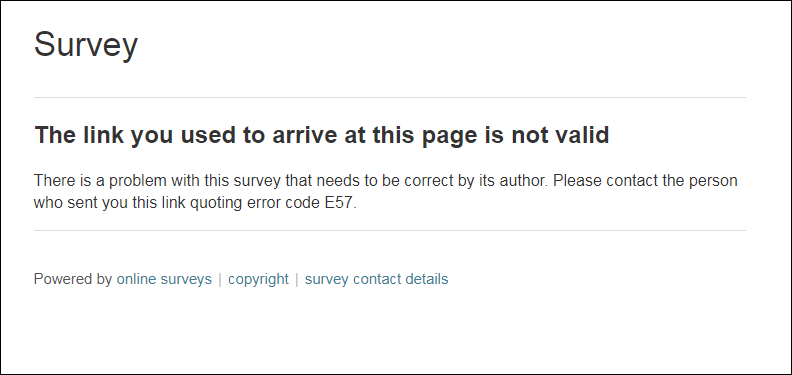
1. Incorrect pre-populated information
If you are using pre-population parameters in your survey, this message usually means one or more of the following:
- The link your participant is using to access the survey has been split and some of the link text is missing.
- One (or more) of the pre-populated answers does not match one of the options on a multiple choice question (e.g. the answer options are “Yes” or “No” but the text you have provided in the pre-populated answer is “Y” or “N”)
- One (or more) of the pre-populated answers does not meet the validation requirements of a question (e.g. a free text question has a 5-character limit for its response, but the text you have provided in the pre-populated answer is longer than 5 characters)
- A question using a pre-populated parameter is both Required and Hidden, but no pre-populated answer has been provided.
What should I do?
If you cannot find an error in the pre-populated information, and you have checked the respondent’s personalised URL and it works for you, re-send the URL to the respondent in a plain text email. This should minimise the chance of the URL being changed, split or affected in transit. Alternatively, send the respondent the public URL and their username/password combination.
If there has been an error in the pre-population information that you have provided, you must amend this so that the affected respondent(s) can access the survey.
If the pre-population information has been provided in your respondent list (through survey access control), please see our Help article on Changing respondent details.
If you have used the URL generator to create your customised survey links (i.e. you have not supplied the pre-population information in your respondent list) then you must re-generate and re-distribute the customised links, ensuring that you provide all of the required information in the correct format when generating the URLs.
2. Tracking information has been added to the link
Some external services (e.g. Google Analytics) add information to the end of links to track respondent activity. This is not supported in online surveys. Any information appended to the end of a online surveys survey link by an external service will be seen by online surveys as an attempt to insert unauthorised information into the survey response data, or an attempt to access a survey without the correct credentials, and as a result the link will not work.
What should I do?
The relevant tracking services must be disabled when online surveys survey links are distributed. If you are not directly responsible for the distribution of your survey links (e.g. an external company or different department at your institution is distributing your survey links on your behalf), please contact the relevant person and ask them to disable the relevant services.
